OPC DA Source
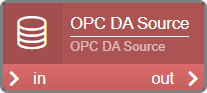
The OPC DA Source node reads data from an OPC DA Server.
Configuration
Basic
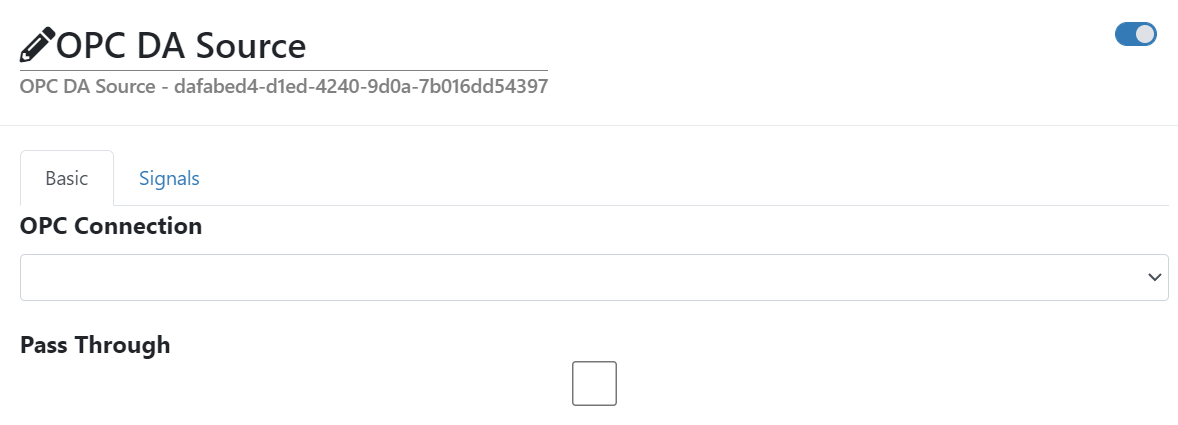
- OPC Connection
Select a OPC Configuration configured in the Global Configurations
- Pass Through
If this function is activated, all signals of the incoming data group are forwarded to the output data group. If the name of an output signal is identical to the name of an input signal, the output signal is used and the input is discarded.
Default: disabled
Signals
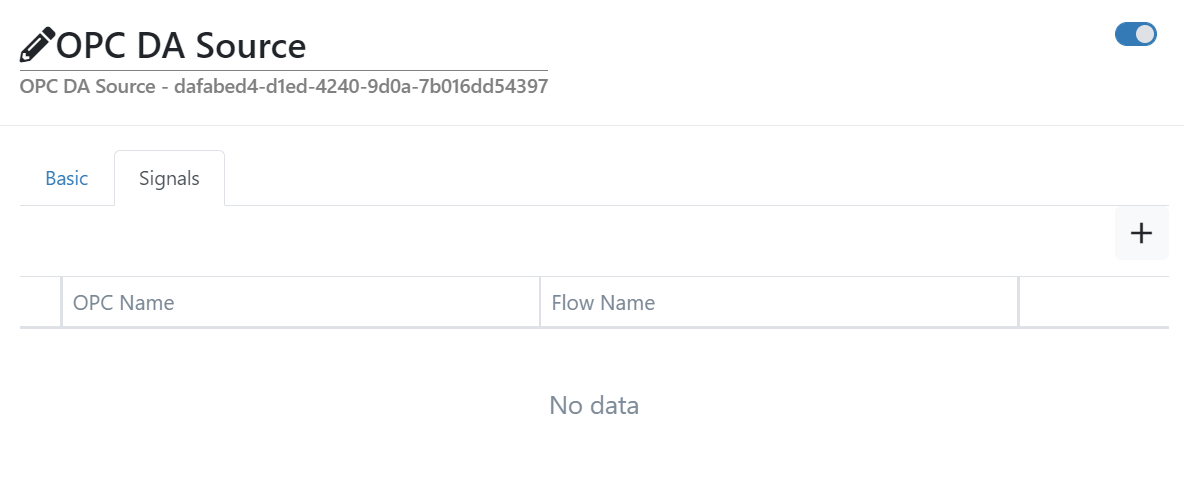
Define the signals to retrieve from the OPC DA Server.
- OPC Name
The name of the signal from the the OPC server.
- Flow Name (optional)
The name of the signal in the incoming data group. If this field is empty the Flow Name is the same as the OPC Name.