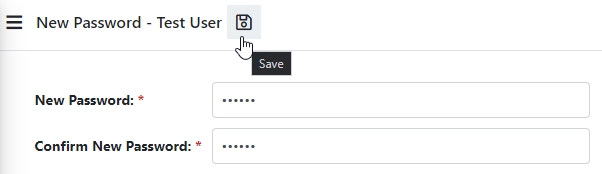How to set Password
Step 1: Select User in User List
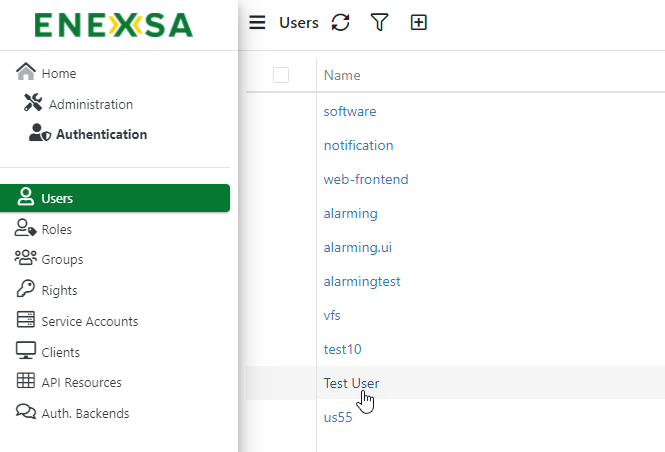
Step 2: Click the “Set Password” Button in Toolbar
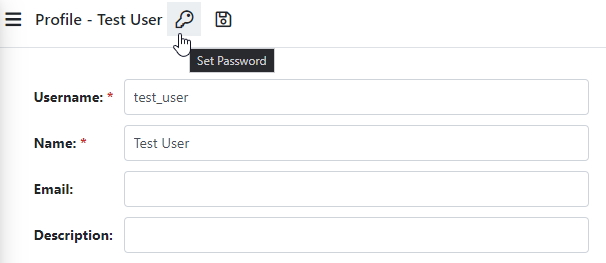
Step 3: Enter New Password and confirm it
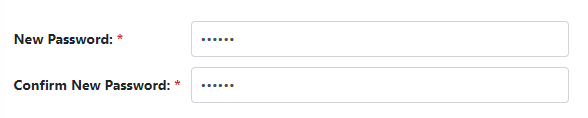
Step 4: Click the “Save” Button in Toolbar
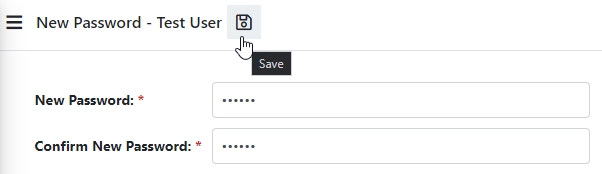
Step 1: Select User in User List
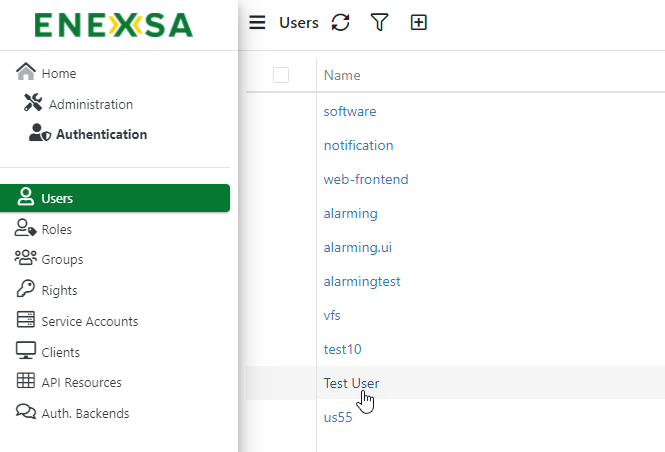
Step 2: Click the “Set Password” Button in Toolbar
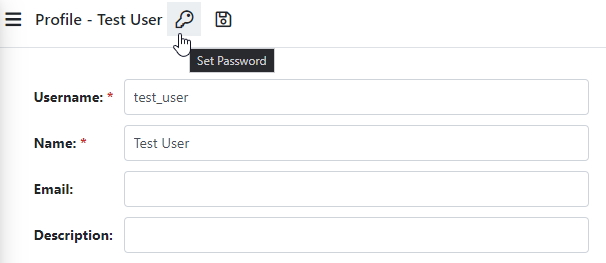
Step 3: Enter New Password and confirm it
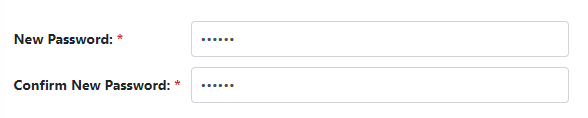
Step 4: Click the “Save” Button in Toolbar