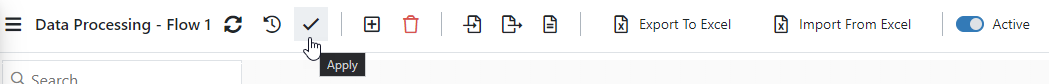How to create Data Flow Configuration
Step 1: Select “Data Processing” in the Menu
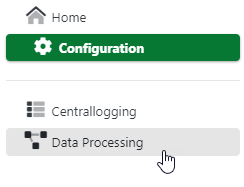
Step 2: Go to Edit Mode
Go to Edit Mode by clicking the “Edit” button in the Toolbar.
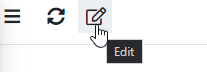
Step 3: Click the “New” Button in Toolbar

Step 4: Specify Flow Id and Caption
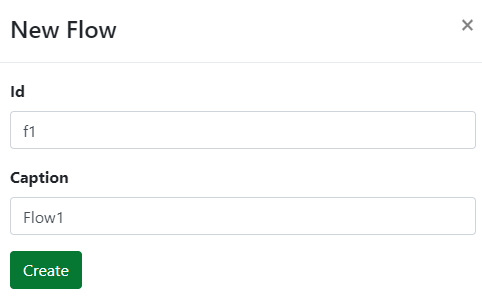
Step 5: Configure the Flow
Configure the Flow using the Data Processing Nodes (see Data Processing Nodes).
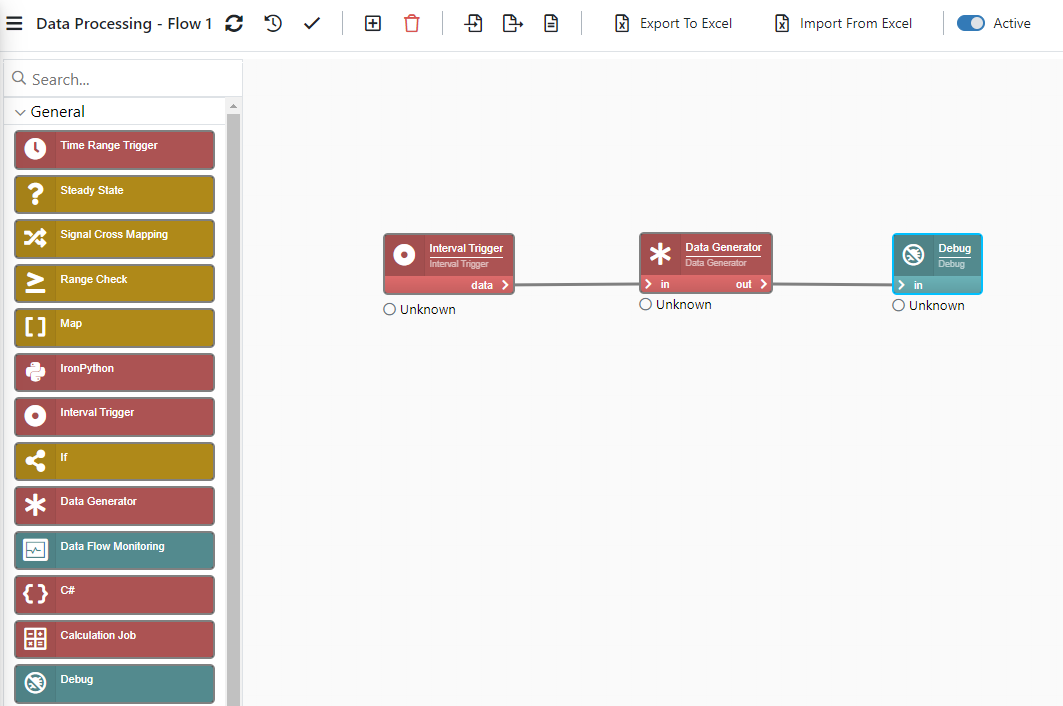
Step 6: Apply Changes
Apply the Changes by clicking the “Apply” button in the Toolbar.