CSV Destination
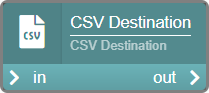
Danger
This node is deprecated. Do not use this node for new flows.
As a replacement use a combination of [CSV Formatter] –> [File System Destination]
The CSV Destination node writes a data group CSV formatted to a folder on the computer where the node is running.
Configuration
Basic
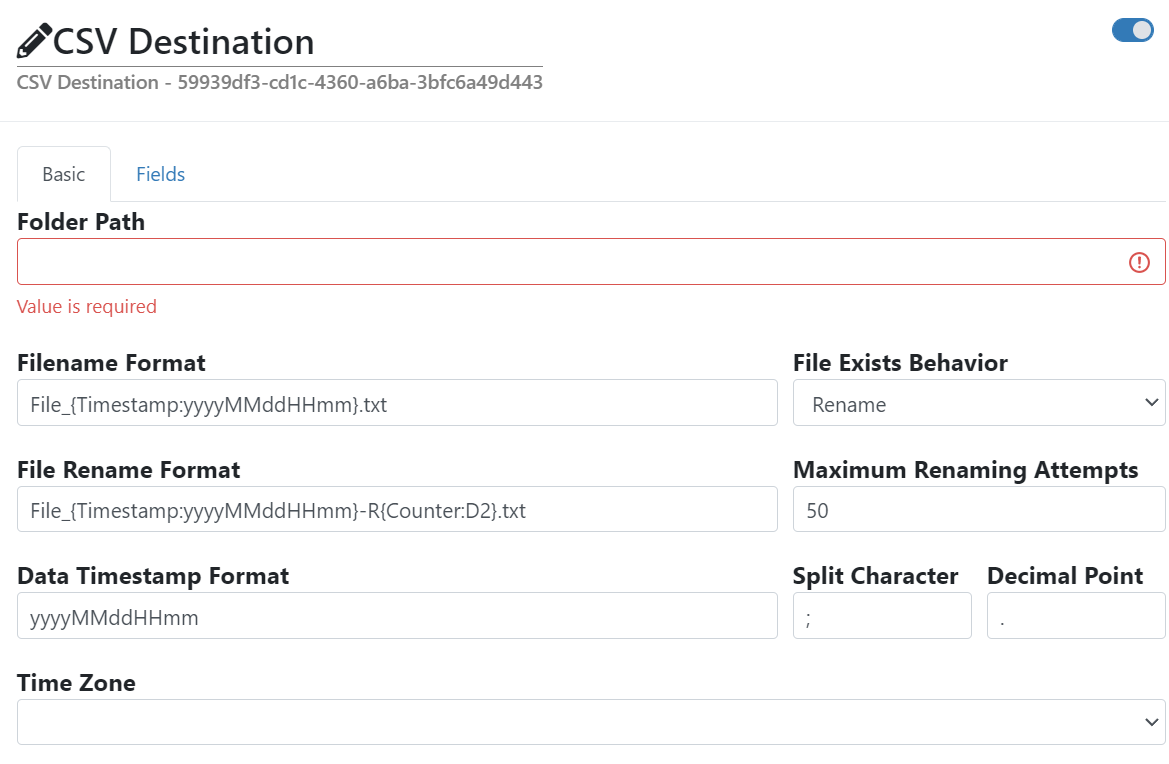
- Folder Path
The folder on the computer where the node is running where the CSV file will be stored.
- Filename Format
This is the format of the filename. In this string you can use the variable
{Timestamp}to use the value of the end timestamp of the data group. It is possible to format the timestamp using a format string ({Timestamp}:<format string>). For formatting the timestamp value see Standard date and time format strings and Custom date and time format strings.Default: File_{Timestamp:yyyyMMddHHmm}.txt
- File Exists Behavior
This specifies what to do when a file already exists at the target location.
- Do Nothing
The node waits until the existing file is removed and then writes the file to the destination.
- Rename
The node attempts to rename the file by appending the File Rename Postfix to the file name. The
Counteris incremented, starting at 1, up to the specified Maximum Rename Attempt. If the node could not find a filename, it waits until it can find a suitable filename and then writes the file to the destination directory.- Overwrite
The existing file will be overwritten.
Default: Rename
- Filename Rename Format
If the File Exists Behavior is set to Rename this string will be appended. In this string you can use the variable
{Timestamp}to use the value of the end timestamp of the data group. It is possible to format the timestamp using a format string ({Timestamp}:<format string>). For formatting the timestamp value see Standard date and time format strings and Custom date and time format strings. In this string you can use the variable{Counter}to use the value of the variable. It is possible to format the countervalue using a format string ({Counter}:<format string>). For formatting the counter value see Standard numeric format strings and Custom numeric format strings.Default: File_{Timestamp:yyyyMMddHHmm}-R{Counter:D2}.txt
- Maximum Renaming Attempts
If the File Exists Behavior is set to Rename this number specifies the upper limit of the counter variable.
Default: 50
- Data Timestamp Format
The format to use for writing timestamps. For formatting the timestamp value see Standard date and time format strings and Custom date and time format strings.
Default: yyyyMMddHHmm
- Split Character
The character used to separate the columns.
Default: ;
- Decimal Point
The character used as the decimal point when writing numeric values.
Default: .
- Time Zone
The timezone to be used for writing timestamps.
Fields

Here you can specify the columns to be written to the CSV file using the Enabled value. The order of the columns can be changed by dragging and dropping the available fields.