Debug

The Debug node offers the possibility to capture the data group on the ‘in’ port for analysis.
Configuration
Basic
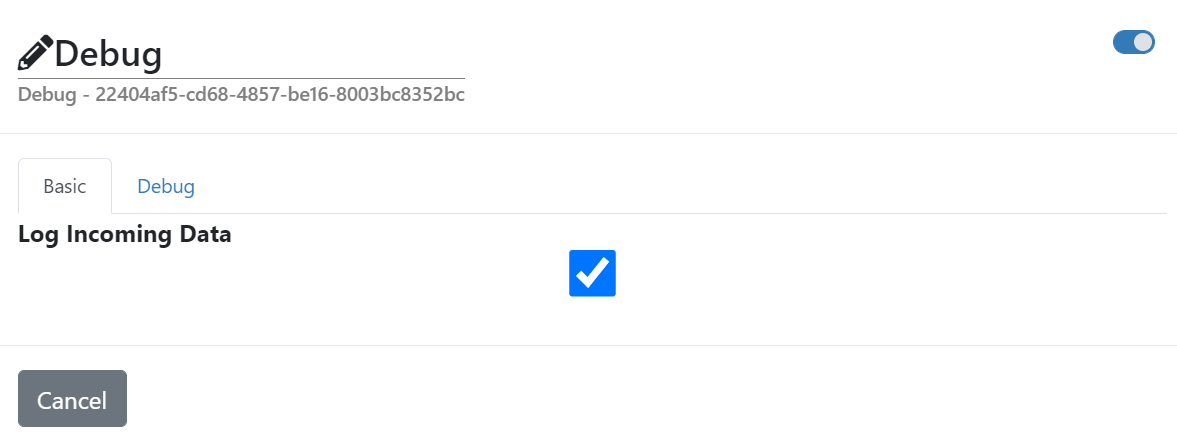
- Log Incoming Data
If this function is activated, all incoming data groups are written to the log.
Debug
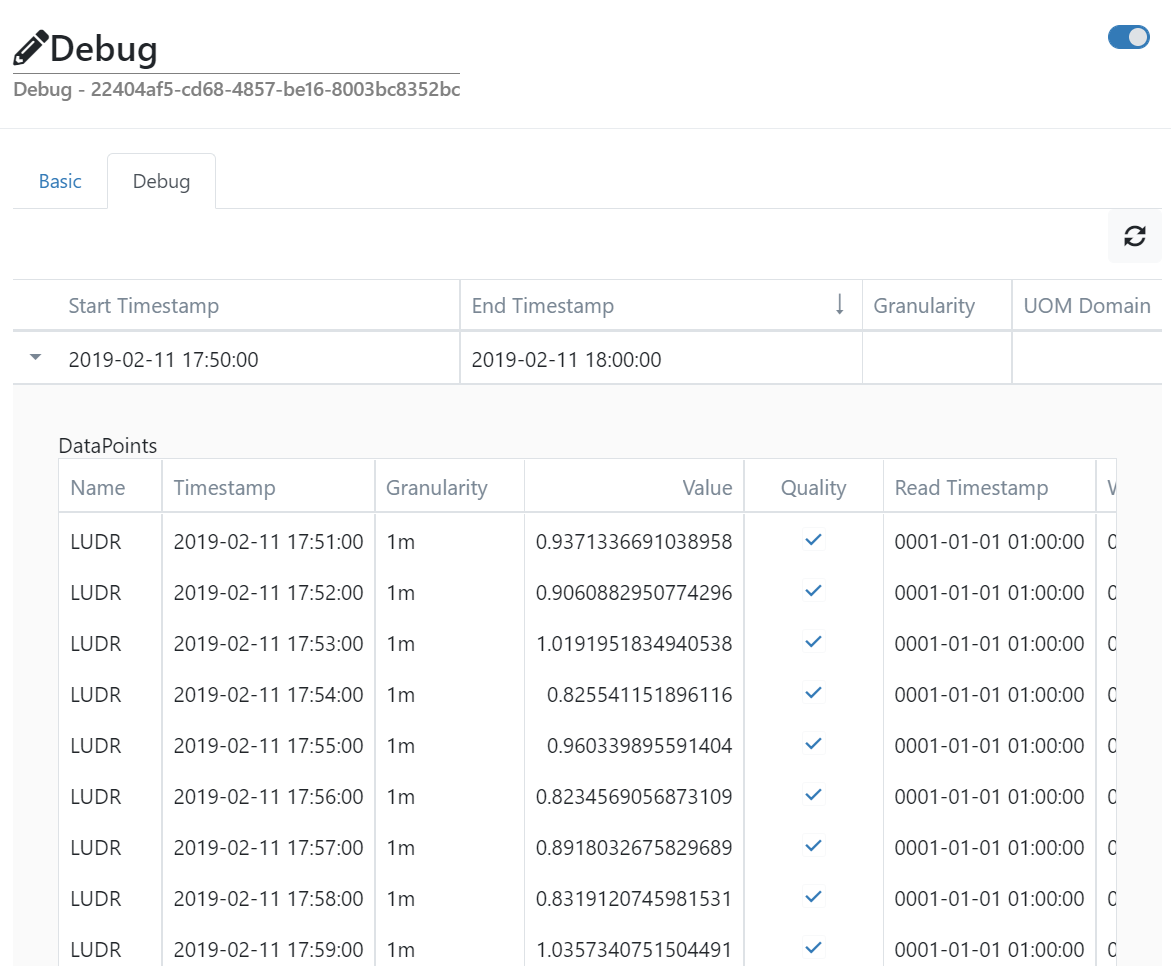
In this dialog window the acquired data groups are displayed. It is possible to open a data group and see all data points of all signals in a list.